A CPA recommending TurboTax? Absolutely. I am a former user and so impressed with the software. TurboTax offers incredible opportunities for employees and even very small business owners to save money in tax return preparation fees. I believe that the key to accomplishing your tax-related goals is self-direction and education. As part of this, individuals need to understand when their tax situation is not appropriate for self-preparation. This article is not just an experiment in “unselling” my CPA services, but rather an attempt to find the appropriate balance between cost and benefit for people who reach out to me.
Why use TurboTax?
-Cost effective
-Easy interface
-Can be almost as fast as going to a professional
-Save time by not having to gather your own data and communicate your own background, when you can just start inputting data
-Automatic import features
-Who knows you better than you?
Why Educate Yourself?
-You are solely responsible for your own financial health
-The more you know, the more potential tax savings you may find, or at least will have a compliant tax return
-Likely you have 30 years + of returns to prepare, so learning the ropes now could save loads of time and money in the long run (checkout Tax Fight for iOS educational game)
Checkout the Learn about USA Taxes app for iOS for audio lessons and more, or become an AccountingPlay.com free member to see some of our other online books and courses such as the same tutorials I use in training my own staff.
When You Should Definitely Consider TurboTax
-If your tax return relies entirely on other documents issued to you, like a W-2 wages, 1098 mortgage interest, and 1099 interest/dividends, then you might as well do it yourself. My expertise is wasted as simply a glorified number processor, so you’d be better off utilizing whatever import features are offered.
-If you are software savvy, organized, and capable of detailed-oriented tasks
-If you are an employee and a basic home owner/renter
-If you have simple investments all purchased and sold recently through the same broker
When You Might Consider TurboTax
-If some of the above apply, plus:
-You have very basic one or two rental properties and you understand the concept of depreciation well
-You run a very simple consulting, one person business and you understand what is and is not deductible
Do Not Use TurboTax If:
-You own any separate business entity such as an LLC, S-Corp, or Corp
-You have anything related to trusts/estates
-You have any stock option activity, unless you are very educated in this area and the proceeds – taxable portion all flows through the W-2, such as disqualified sales
-Generally, your household makes over 200K or a your business makes over 50K
-You require sophisticated retirement planning
-Your return involves attributes such as passive losses, net operating losses, carryover investment items such as investment interest, and more obscure fed and CA credits
-You have a multi-state return
-You have a significant amount of AMT tax
Turbo-Tax Tips
So you’ve decided to use TurboTax after reading everything above. Great! As you navigate the software, use these tips to help get you through the process on your own:
-Make sure you use it every year under the same username, so the prior year’s data flows into the current tax return. This is extremely important for things like state tax deductions and carryover data
-If using it for the first time, ensure that all your carryover data is correctly incorporated into the return
-Educate yourself and ask questions. AcountingPlay teaches through apps like Tax Fight Quiz, Tax Audio Lectures, Planning Course, and CPA – Work paper Organization Course, Excel for Accounting and so much more (become a free member).
-Don’t hesitate to find a qualified CPA (Certified Public Accountant) or EA (Enrolled Agent) to ask questions to or spot check your work
-”Garbage in, garbage out.” Take your time gathering and organizing data properly
-Look out for duplicated items such as duplicated interest on both a home office and individual deduction
-REVIEW THE FORMS BEFORE SUBMITTING! The forms reveal what is being reported and while you don’t need to perform the tax calculation, you should generally understand the numbers and forms you are reporting
-Organize everything, prep, then relax for a bit. Allow yourself time to review with fresh eyes and perform any internet research on various deductions or compliance requirements
THE DIRTY SECRET – The IRS is flooded in information
-Don’t assume because your return is accepted it is correct. The IRS is simply inundated with returns and as long as you match the main numbers that the IRS has record of, you will likely not get audited or contacted. In all likelihood, your return will be incorrect by some degree if you have any complication but it might not be material to the numbers or worth the cost of a CPA. SO, if you miss deductions don’t expect a card in the mail explaining that you missed something. A lot of deductions on complex returns are suspended and used in the future. It is easy to screw this up.
CPA Clients: What We Look For at Gillingham CPA
If a client is capable of using tax prep software effectively, we want them to use it effectively by themselves. Client minimums are at $750, and I strive to meet Gillingham CPA’s Value Added philosophy. That means that someone must have significant complexity/planning opportunities, or be otherwise incapable of filing their own return before I will take them on as a client. It is also okay if someone, like a creative, wants a white glove service so they can focus on what they do best: create. Business owners, equity comp employees, high earners, startups, and investors, please contact me and see if we are a good fit.
In Conclusion
Check out TurboTax. It is a very useful resource for the right people. Regardless, take a look at Accounting Play’s educational resources, and if you can find a professional to answer a few critical questions/peek at your return before you file, even better.
All The Very Best,
John

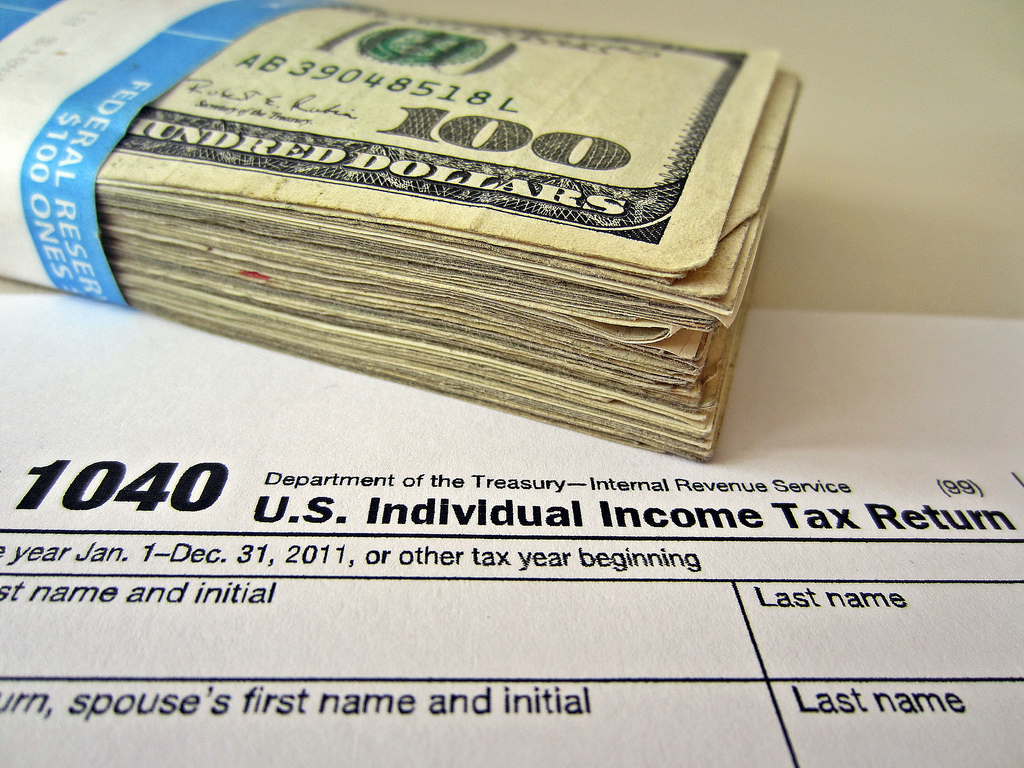
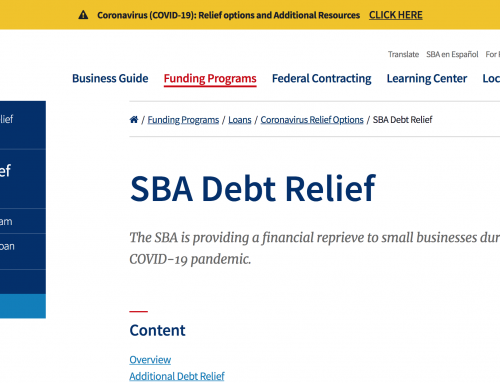

Leave A Comment